A jargon-free review of Apple’s latest phones
Get the latest from Randi Mann straight to your inbox
Published Sep 20, 2024 • 8 minute read

Reviews and recommendations are unbiased and products are independently selected. Postmedia may earn an affiliate commission from purchases made through links on this page.
If you’re reading this on an iPhone, you may wonder, “Should I upgrade to the iPhone 16 or 16 Pro?” Many of us may be asking ourselves that question and this article will address it — without all the tech jargon.
Advertisement 2
THIS CONTENT IS RESERVED FOR SUBSCRIBERS
Enjoy the latest local, national and international news.
- Exclusive articles by Conrad Black, Barbara Kay and others. Plus, special edition NP Platformed and First Reading newsletters and virtual events.
- Unlimited online access to National Post and 15 news sites with one account.
- National Post ePaper, an electronic replica of the print edition to view on any device, share and comment on.
- Daily puzzles including the New York Times Crossword.
- Support local journalism.
SUBSCRIBE FOR MORE ARTICLES
Enjoy the latest local, national and international news.
- Exclusive articles by Conrad Black, Barbara Kay and others. Plus, special edition NP Platformed and First Reading newsletters and virtual events.
- Unlimited online access to National Post and 15 news sites with one account.
- National Post ePaper, an electronic replica of the print edition to view on any device, share and comment on.
- Daily puzzles including the New York Times Crossword.
- Support local journalism.
REGISTER / SIGN IN TO UNLOCK MORE ARTICLES
Create an account or sign in to continue with your reading experience.
- Access articles from across Canada with one account.
- Share your thoughts and join the conversation in the comments.
- Enjoy additional articles per month.
- Get email updates from your favourite authors.
Article content
As you know, I’m a journalist and rely on my phone for my work, including capturing photos and videos. I’m also deeply invested in the Apple ecosystem and just like to have the latest and greatest iPhone. So I’m a “Pro” at answering the question.
This review looks into the biggest new features of the iPhone 16 and 16 Pro — comparing the models with each other — but ultimately, it’s going to come down to what device you currently have and how much you’re willing to pay for the best camera.
That’s right, the main significant differences between the iPhone 16 and Pro models are the camera and the screen. The Pro can take more advanced photos and videos and the screen’s display offers a smoother experience. Aside from that, the 16 and Pro models are both loaded with the new Camera Control (button on the side of the phone) and the new photo editing tool and are equipped with the ability to work with Apple Intelligence (AI — Apple’s new artificial intelligence integration that will be available later this year). The iPhone 16 and 16 Pro both have the Action Button, a feature that was only available on the 15 Pro.
Advertisement 3
Article content
Below, is a more detailed overview of the iPhone 16 and Pro features (what I deem to be the most significant upgrades for most users), my thoughts on their performance and overall recommendation on who should consider Apple’s latest phones.
What: iPhone 16 | iPhone 16 Pro
Cost: iPhone 16 – from $1,129 | iPhone 16 Pro – from $1,449 (same as last year)
Where to buy: iPhone 16 – Apple | iPhone 16 Pro – Apple
Colours available: iPhone 16 – Ultramarine (blue), Pink, Teal, Black, White | iPhone 16 Pro – Natural Titanium, Desert Titanium, White Titanium, Black Titanium
Date available: Sept. 20, 2024
iPhone 16 and iPhone 16 Pro new and noteworthy (included in both models): Camera Control, Audio Mix, Photographic Styles, Apple Intelligence, Action Button (less new)
Camera Control: There’s a new button on the side of the iPhone 16s that allows you to use the phone more akin to a regular camera. The Camera Control button opens a camera app (which can be Apple’s or other supported third-party apps) and controls some of the functions like exposure, depth of field, zoom, Photographic Styles and tone. It’s a cool feature that works well, once you get used to it. To use the feature, you control it by clicks, presses and double-presses (these controls can be personalized in Settings > Accessibility). This is a new feature packed with a healthy-sized learning curve. Camera Control’s full functions will only be available when AI is available on the devices.
By signing up you consent to receive the above newsletter from Postmedia Network Inc.
Article content
Advertisement 4
Article content


Audio Mix: When recording a video, Audio Mix allows you to focus on the subject matter and distinguish it from background noise. There are four options for Audio Mix (which can be selected when editing a video): Standard, In-Frame, Studio and Cinematic. Standard is regular audio; In-Frame isolates the person/people/subject matter in the video (so if you’re speaking behind the camera, you can omit your voice); Studio makes it seem like you’re recording in a studio and Cinematic focuses on all subject matters on one track while isolation background noises in surround sound.
This is an exciting upgrade. For me, it’s great for interviews, which sometimes take place in a noisy environment. This can also be great for capturing everyday moments and other professional endeavours. The function works pretty well but I see it being refined with the introduction of AI.
Photographic Styles: Photographic Styles is a new feature that can make photos appear more natural or your preferred style. It’s a photo filter with more control and the option to reduce shadowing and highlighting and correct colouring. It can only be used on photos taken on the iPhone 16s in “High Efficiency” (set in Settings > Camera > Photographic Styles — I needed to update this as I brought in “Most Compatible” settings with the migration from my previous phone).
Advertisement 5
Article content
This feature is great in many respects. It does a great job of capturing a more realistic photo. It can also easily capture a mood or effect you’re after. You can preset your preferred style which is great, but if you’re editing photos on the phone, there’s no way to bulk-edit — you need to go into each photo. The phone comes with some preset “natural” filters (amber, gold, rose gold and more) and a grid to select your preferred style — you navigate the grid with your finger making it a bit difficult to be precise if you want to duplicate the same style in another photo.
Overall, Photographic Styles is a fantastic addition to the iPhone 16 lineup and I see it being a differentiation point of why some people would choose to upgrade.

Apple Intelligence: AI will only work with iPhone 16 models. It’s only set to launch later this year and I haven’t tested it out in any way so I can’t say the impact it will have. However, AI will have integrations across many functions (read more about AI, here) so it could potentially unleash significant abilities of the new iPhones.
Action Button: The Action Button was introduced with the iPhone 15 Pro and brought over to all 16 models. It’s a button on the left of the screen that can be used as a shortcut for various commands including Silent Mode, Flashlight, Recognize Music and more. I use it for Silent Mode as a replacement for the mute toggle from the iPhone 15.
Advertisement 6
Article content
(Also, iPhone 16s can now go even dimmer, which is great when you’re in low-lit environments where you don’t want to disturb the ambiance with a bright phone light.)
New for iPhone 16 Pro: Camera capabilities, audio capabilities, Display
Camera capabilities: The iPhone 16 Pro can zoom up to 5x, whereas the 16 can only get to 2x. The Pro also has a 48-megapixel sensor versus the regular 16 which has a 12-megapixel sensor — this means the Pro can capture more light and provide greater detail, especially in lower-light environments.
The Pro supports Dolby Vision, which can create more advanced videos. This could be handy for professional video creators.
The Pro’s camera upgrade is my favourite new feature. Capturing detailed photos in all sorts of settings is important for my everyday and professional phone use. However, the 16’s camera is still great and can capture stunning images and video.



Audio capabilities: The Pro has studio-quality mics. The four-mic array allows you to capture truer-to–life sounds, whether you’re recording a video, on a call or using Voice Memos. When recording the same audio on the 16 and 16 Pro, I can hear the enhanced sound quality on the Pro.
Advertisement 7
Article content
Display: The Pro’s screens have a thinner bezel (black border around the display), so although the phones are the same size (as the iPhone 16, iPhone 15, iPhone 15 Pro) you’re gaining screen. For example, the iPhone 16 Pro screen is 6.3 inches while the iPhone 16 and iPhone 15s would have a 6.1-inch display. The Pro models also have a faster screen refresh rate, making scrolling smoother and more seamless. The display size and smoothness are a highly perceivable difference between the 16 and 16 Pro and could be a reason why someone would choose one over the other.

Just new for iPhone 16: Colours
Colours: If you want a fun-coloured phone, only the iPhone 16 comes in blue, pink and teal. But if you’re putting it in a case, does it matter? I mean, the colour does peek out from the case around the camera area.


Summary and recommendation
So, should you upgrade to the iPhone 16 or iPhone 16 Pro? Are you holding an iPhone 15 Pro? If so, and if it’s working well, I’d wait until AI is released to see how it impacts the function of the 16. In general, if you’re on the fence about whether to upgrade or not, it may be worth waiting for the software updates introduced with AI. On the other hand, if your phone isn’t functioning at full capacity, I’d recommend going for the 16 versus getting an older less expensive model, so you’re set if the new AI features are significant.
Advertisement 8
Article content
If you’re deciding between the 16 and 16 Pro, that comes down to the camera and screen. The 16 has a fantastic camera, the Pro has an even better one. The 16 has a clear screen with smooth scrolling, the Pro’s is clearer and smoother. It’s a $320 difference between the starting prices of the two phones. The two models come in different colours. Hope this helped and as we wait for the release of AI, Apple’s latest iOS (18.0) update, has lots of personalization features that are fun to play around with — learn more, here.
What: iPhone 16 | iPhone 16 Pro
Cost: iPhone 16 – from $1,129 | iPhone 16 Pro – from $1,449 (same as last year)
Where to buy: iPhone 16 – Apple | iPhone 16 Pro – Apple
Colours available: iPhone 16 – Ultramarine (blue), Pink, Teal, Black, White | iPhone 16 Pro – Natural Titanium, Desert Titanium, White Titanium, Black Titanium
Date available: Sept. 20, 2024
iPhone 16 and 16 Pro specs
Cost: iPhone 16 – from $1,129 | iPhone 16 Pro – from $1,449 (same as last year)
Size: iPhone 16 – 147.6 x 71.6 x 7.8 mm | iPhone 16 Pro – 149.6 x 71.5 x 8.25 mm
Selfie camera: iPhone 16 – 12MP (f/1.9) | iPhone 16 Pro –12MP (f/1.9)
Back camera: iPhone 16 – Fusion: 48MP, ƒ/1.6 aperture, Ultra Wide: 12MP, ƒ/2.2 aperture | iPhone 16 Pro – Fusion: 48MP, ƒ/1.78 aperture, Ultra Wide: 48MP, ƒ/2.2 aperture, Telephoto: 12MP, ƒ/2.8 aperture
Display (regular size): iPhone 16 – 6.1 inches | iPhone 16 Pro – 6.3 inches
Storage: iPhone 16 – 128GB, 256GB, 512GB | iPhone 16 Pro – 128GB, 256GB, 512GB, 1TB
Battery: iPhone 16 – Video playback – up to 22 hours (up to 18 hours if streamed) | Audio playback – up to 80 hours | iPhone 16 Pro – Video playback – up to 27 hours (up to 22 hours if streamed) | Audio playback – up to 85 hours
Chipset: iPhone 16 – A18 chip | iPhone 16 Pro – A18 Pro chip
Recommended from Editorial
Shopping Essentials is a category written by research-obsessed shopping experts. Explore product reviews, recommendations and launches — plus behind-the-scenes info on your favourite brands and hidden gems — learn more here or sign up for our newsletter.
rmann@postmedia.com
Article content
Get the latest from Randi Mann straight to your inbox
.png)
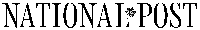 2 hours ago
7
2 hours ago
7











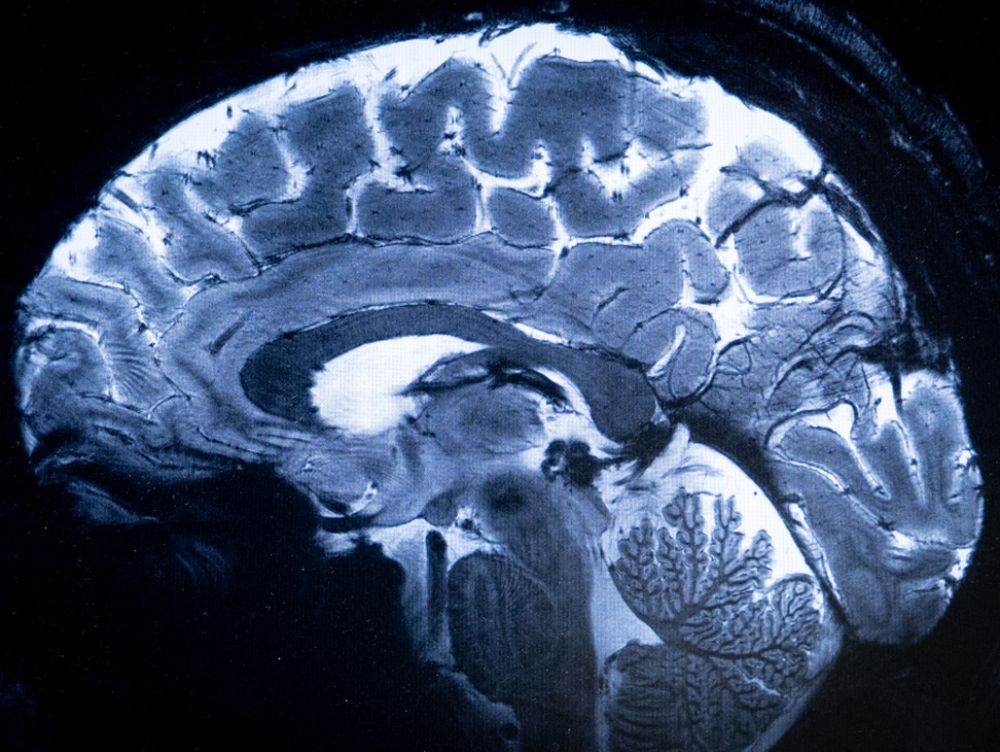


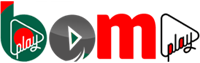
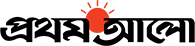





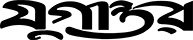













 Bengali (BD) ·
Bengali (BD) ·  English (US) ·
English (US) ·