If your goal is to drive more traction and attract a relevant audience organically, you may need to consider making many optimization changes to your platform.
One of these changes is creating SEO-friendly URL slugs. URL slugs serve as unique identifiers for your pages and help visitors access relevant information.
Furthermore, URL slugs help search engines crawl your content, making it easier for them to assess its value. So, it goes without saying that a well-thought-out URL likely influences your search engine rankings.
Yet, many don’t pay much attention to creating effective URL slugs for better SEO and often go with the ones generated automatically.
It may lead to poor search engine visibility and compromise your ability to climb the search engine results page.
We will be sharing a few handy tips on how you can generate an effective URL slug for better SEO.
So, without further ado, let’s start.
Importance of Creating an SEO-Friendly URL Slug
URLs act as unique identifiers for your pages. They provide context with respect to the information published on respective pages.
A carefully constructed URL slug helps your audience access relevant information. They know what they’ll find on a particular page prior to accessing it.
Furthermore, your URLs help search engines assess the value you offer through the content published on your website.
They showcase your content hierarchy, making it easier for search engine crawlers to explore your pages.
Moreover, the keywords you use to create your URLs help search engines recommend your pages in response to relevant search queries.
As URLs facilitate information navigation, it’s a no-brainer that the way you construct your URLs influences the user experience you offer through your platform.
So, giving more thought to creating a URL goes a long way and helps you improve your SEO performance.
How to Generate an Effective URL Slug
Now that you know the importance of creating an SEO-friendly URL, let’s talk about the ways you can generate an effective URL for better SEO performance.
1. Keep URLs Short
A common mistake many make when creating URL slugs for their pages is that they don’t consider their URL length. And it ends up affecting how their URLs appear in the search snippets.
So, the first thing that you need to consider is that your URL slugs should always be concise and to the point.
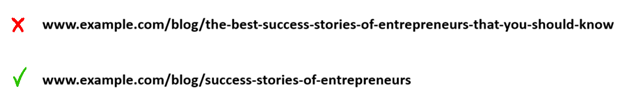
The goal here is to offer website visitors a glimpse of your page’s contents, enabling them to know if it’s worth exploring the page.
Keeping your URLs short and meaningful helps improve your search engine visibility. Plus, it leads you to acknowledge more clicks on the search snippets, enabling you to drive relevant traffic to your site.
2. Leverage Relevant Keywords
You should always optimize your URL slugs with respect to relevant keywords to ensure better search engine performance.
The use of focus keywords in the URLs complements your SERP performance and helps you rank your pages in response to relevant queries.
As a result, you not only get to generate traction organically but also engage a relevant audience.
3. Use Hyphens
You should be careful not to use spaces, symbols, or special characters as text separators when creating URLs for your pages.
The best course of action is to go to hyphens or dashes to separate different words comprising your URL slugs.
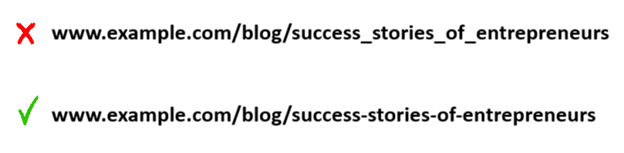
The use of hyphens in your URL slugs is a standard practice. It makes your URLs appear clean and easy to read.
People are less likely to make typographical errors when trying to access your pages directly.
Overall, the use of hyphens instead of spaces or special characters complements the user experience. Hence, it can help you improve your search engine rankings.
4. Avoid the Use of Numbers
It’s best that you avoid adding numbers to your URL slugs. It’s not wrong to do so, but adding numbers to your URLs makes it difficult for you to update your content.
For example, you published an article with the title “The Top Ten Success Stories of Entrepreneurs” with a URL slug containing the number. You decided to update the article and cover fifteen strategies now. You will have to change the URL slug as well.
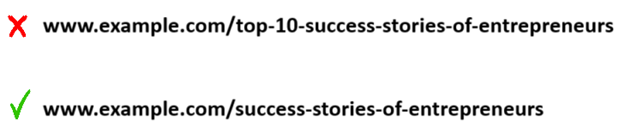
It will be as if you created a completely different article. You changed the URL. So, it’s likely that you will lose the returning visitors.
Furthermore, you may also see a drop in the search engine rankings, which may affect your ability to attract new visitors.
The best course of action here is to skip the number. By doing this, you would not need to update your URL slug each time you update your website’s content.
5. Avoid the Use of Dates
A common misconception is that adding the date to your URL slug increases the relevance of your content and showcases its freshness.
Some even think of it as an efficient way to categorize the content published on their respective websites.
For example, you may think that adding the year to the URL for a blog with the title “The Top Success Stories of Entrepreneurs in the Year 2024” will give you fruitful results. It may cause more harm than good, making it challenging for you to update your content.
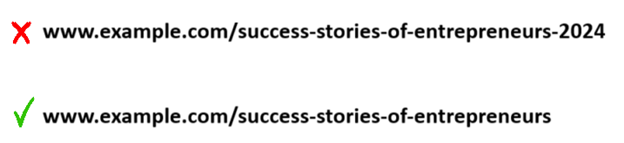
You may face similar issues when adding numbers to your URL slugs, such as a drop in your search engine rankings and a decrease in returning visitors.
Furthermore, adding dates to your URL slugs may also make them lengthy. It may compromise your ability to create effective URLs or leave no room to add your focus keywords in the URL slugs.
So, we recommend that you refrain from adding dates to your URL slugs. Just focus on your topic and the relevant keywords to structure your URLs.
6. Avoid the Use of Sentence Case
Another mistake website owners often make is thinking that sentence case makes their URLs more presentable.
Your content management system may allow you to use sentence case format when creating URL slugs. However, you should avoid doing it at all costs.
Platforms like WordPress make things easy for you by automatically converting all your URL slug characters to lowercase.
Around 40% of website owners that leverage WordPress are safe. However, the feature may not be accessible to the rest.
You need to be careful when creating the URLs, as everything you add after your domain is case-sensitive.
So, even the slightest mistake or typographical discrepancy may cause you to run into duplicate content issues or 404 errors.
7. Provide Context
It’s important to ensure that your URL for a page is contextual. It should align with the title of your page and the information published.
People often decide whether or not a page is worth exploring based on its URL. It gives them an idea of the information they’ll find if they choose to visit the page.
Contextual URLs complement the user experience as you help your audience find answers to their questions and navigate useful information.
Aligning the URL slugs with the information published on the respective pages fuels your search engine presence and provides you with an opportunity to score higher search rankings.
Your page titles and URLs don’t have to be identical. Your URL slugs only have to capture the essence of the information accessible through the pages.
Final Words
To sum things up, we recommend that you carefully construct your URLs. Picking the ones automatically generated by the CMS is a mistake that may lead to dire consequences.
A well-structured URL helps improve the user experience you offer and has a positive impact on your search engine rankings.
In this article, we covered some of the noteworthy tactics that will help you generate an effective URL slug for better SEO performance.
So, if you’ve been striving to generate more traction organically, the recommendations in this article may help.
The post How to Generate an Effective URL Slug for SEO appeared first on SiteProNews.
.png)
 1 week ago
13
1 week ago
13




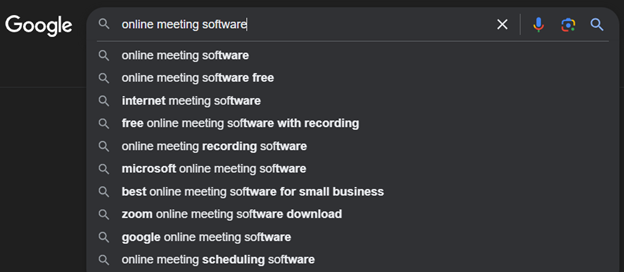


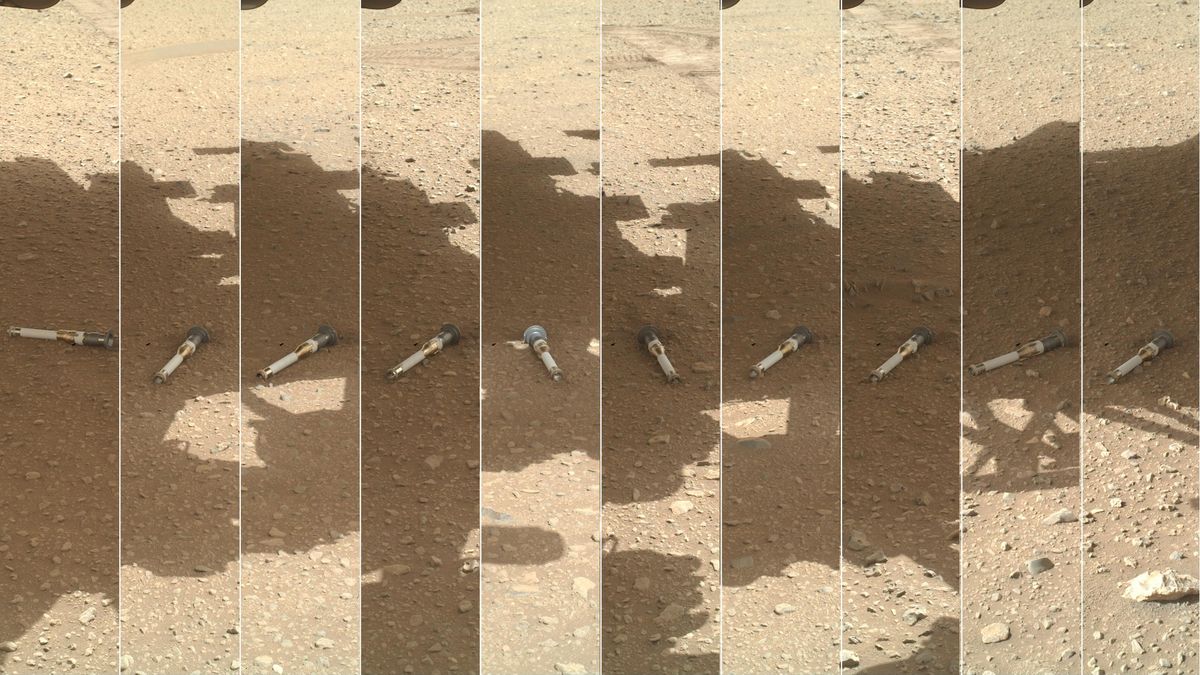

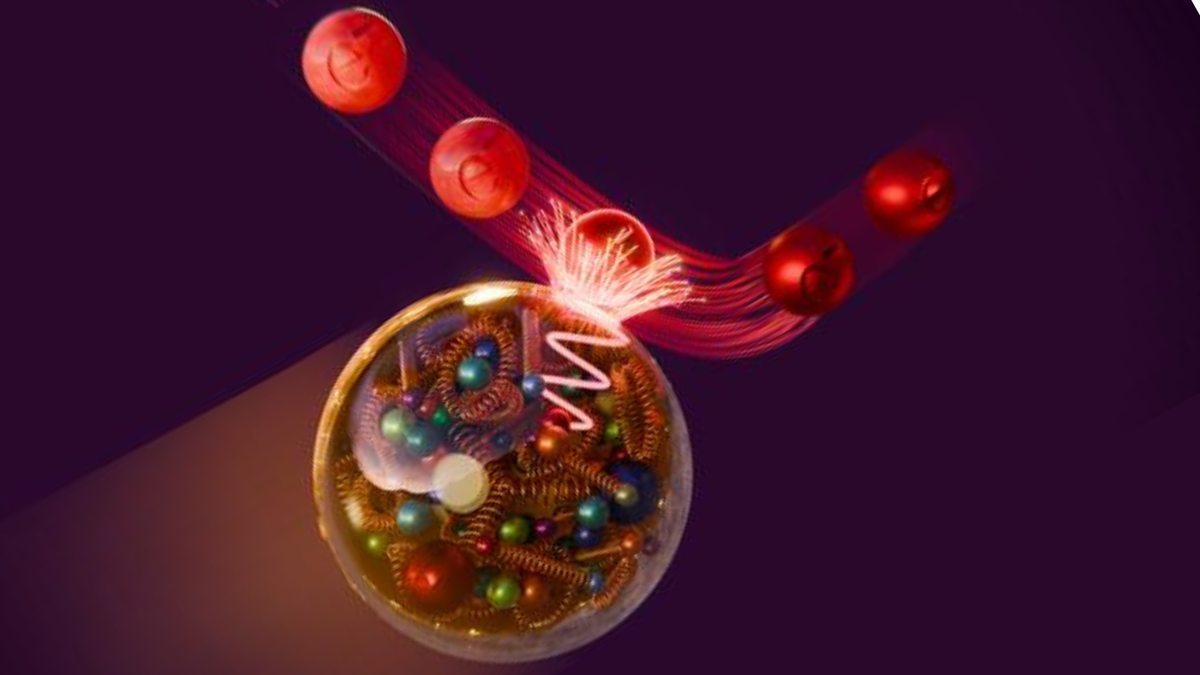
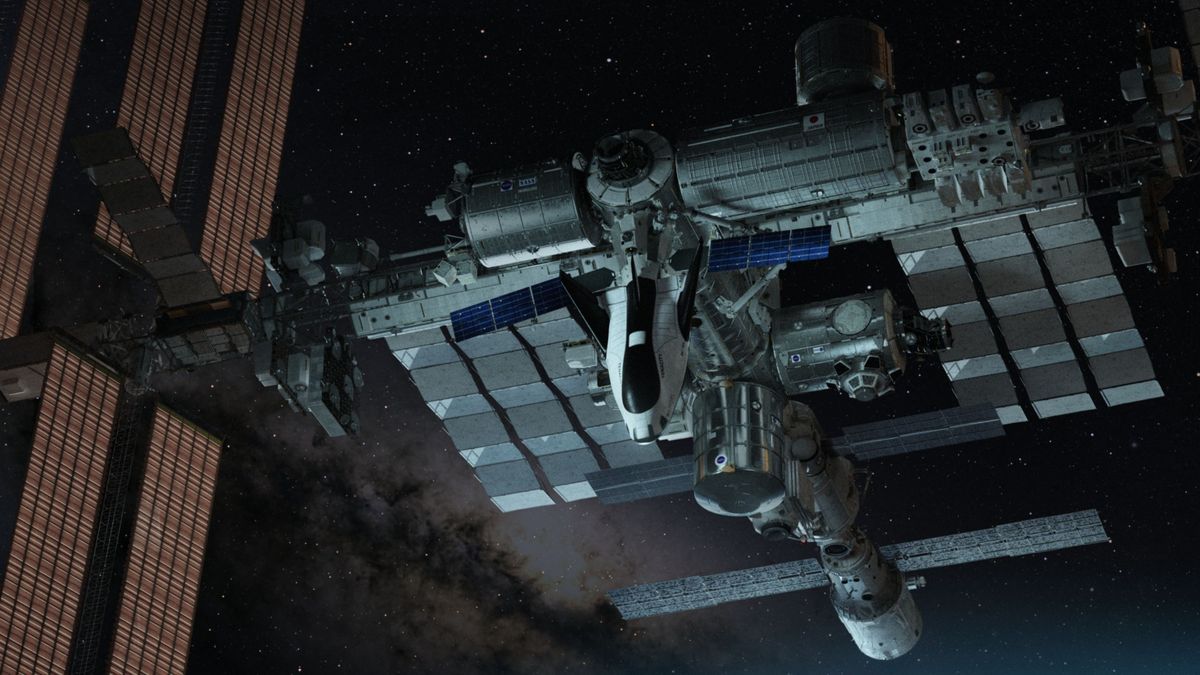


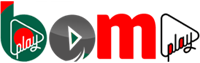
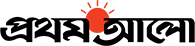





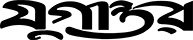













 Bengali (BD) ·
Bengali (BD) ·  English (US) ·
English (US) ·